How to Open Bank Account in Nepal From Dubai
How to open a Bank Account Online from Home

How can we adjust to the evolving digital world lifestyle and how can we open a bank account online from your home? These are some minimal question that is being raised today.
The current Global situation has brought significant changes to our lives. From the way we live to the way we work, everything distorted very quickly. But, since health and safety should always be our topmost priority, this change does make a lot of sense and we, however, should learn to cope with it.
Nonetheless, on the pulse side, there has been a lot of things during the lockdown phase that we can do from the comforting space of our home. Working from home, usage of the digital wallets, some one-on-one family time has made us question our daily life experiences. Also, most of us now prefer peaceful joyful and easy options.
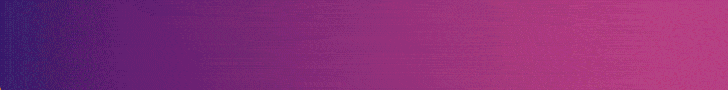
Well, to flourish that, e-banking has made a very optimal integration, by allowing users to create a bank account from their home. Yes! You got that right; you can now create a bank account from the comfort of your home. Some of Nepal's leading Banks like Nabil Bank, NIC Asia, and NMB Bank now offer this prospect.
So, you don't have to take a long road and stay in a long queue to open an account. It is really appreciating especially during the Covid-19 outbreak where getting out of the house is not even safe and possible at the same time.
Here are some easy steps on how you can create a bank account from your house.
Online Account Opening Form

Firstly, to open a bank account online in Nepal, you must fill in an account opening form. To get this form, all you have to do is go to the website of the bank you wish to open an account on. Then on the home screen, you will see an option of digital banking.
ALSO READ Top ten use of internet in this COVID-19 lockdown.
Once you click the digital banking, you will find an online form option. You would want to go ahead and click it.
Now, some bank websites directly have the online form option on their homepage and all you have to do is go to the homepage and click it. While for some, you may need to search a little bit. For some banks, we have put the link to the form below.
Fill the Online Form
Once you hit the online form button, you will find yourself in the application tab. So, just go ahead and fill in the true and valid information about yourself. You can find the online form of NIC Asia and Nabil bank.
Moreover, you will need some scanned documents to upload along with the application for the application to be complete. Here are the things you will need;

- For Nepalese Resident
- Copy of Citizenship card
- Passport size photo
- Source of FCY earning a certificate ( For FCY only)
- Non-Resident Nepalese
-
- Copy of Citizenship card
- Passport size photo
- Source of FCY(Foreign Currency) earning a certificate ( For FCY only)
- Valid Passport and visa
- NRN card
Choose the account
After you have filled the form and uploaded all the necessary documents, you will see an option of Savings account/fixed deposit. Now if you want to open a Savings account, you can go there and choose what kind of saving account you would like to open and the same goes for a fixed deposit.

Receive an email/call and follow the link:
Now, once you have completed all the steps and filled in the correct data and information, your data will be re-checked and by the bank officials and tallied with the legal source. After it passes in clear you will receive an email in mail address that you had provided earlier.
However, it can be manual for some banks and you might as well receive a confirmation phone call to follow the rest of the procedure. So, with that, you can easily go ahead and click the link and follow some security instructions and then your account will be ready to go.
So, with those simple processors, you can open a bank account from the comfort of your home and even link it with digital wallets and perform any sort of transaction as well.
Moreover, these days we can also create a bank account in the easiest way possible as well. Well, we can open an account through Viber and Facebook and that is the most effortless way an account can be created. This service is provided by NMB bank and NIC Asia.
Opening a bank account through Viber/Messenger:
NMB Bank has this feature to open a bank account through Viber and Facebook Messenger. You can also find the chatbot named Samridhi while you open the NMB bank official website. All you have to do is go the search bar in your Viber/messenger account and search for the bank and follow simple steps. For NMB bank, you can follow the steps to open the account:

- Go to the search bar.
- Search for NMB Bank or visit here.
- You will find a public help account
- There you will be talking to a bot that will lead you through the required steps
- Start following the process and you will be ready to go very quickly and easily
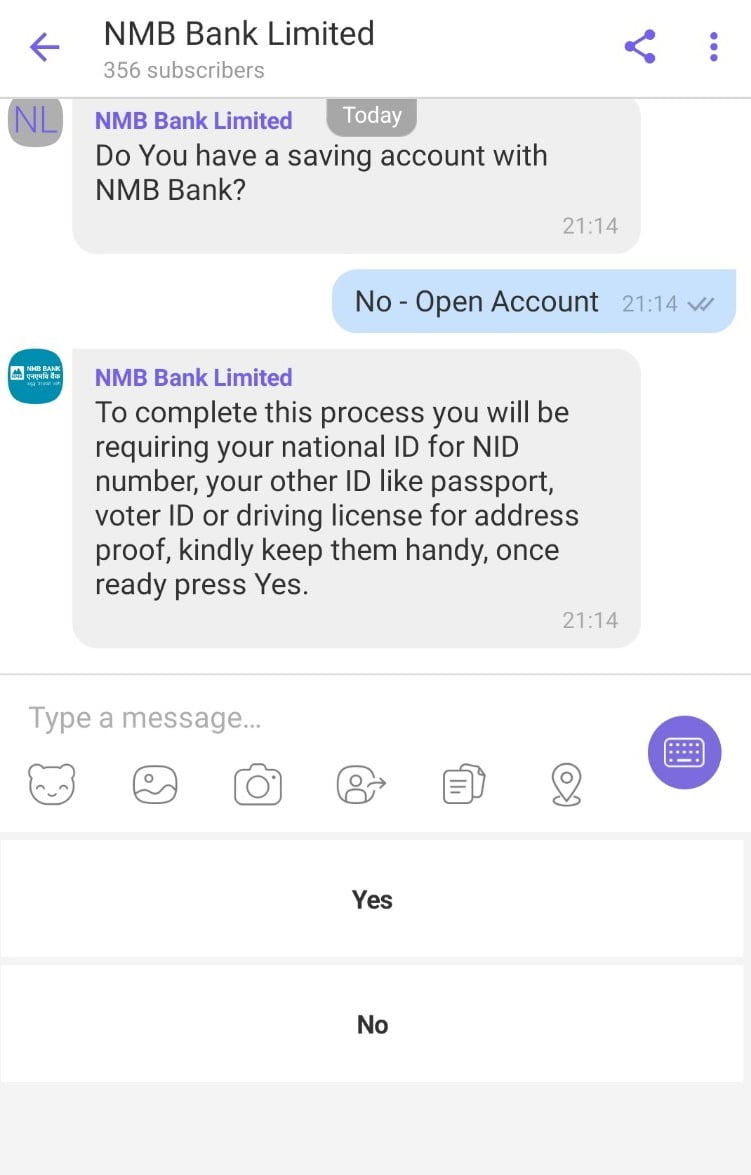
At the same time, we request you to join our Community on Viber.
With a similar process as above, you can create a bank account from Messenger as well.
Apart from opening a bank account, Nepali banks now allow you to do all sorts of transactions from home. There are some banks which entertain manual or email-based requests only. Sooner or later, all the banks will follow digital banking and support these easy procedures as well.
We suggest you read Top digital wallets, payment providers in Nepal.
Let us know what do you think about online banking and its perks and if it is suitable for our pursuits, in the comment section down below?
Latest Gadget Deals
Follow us on Facebook, Twitter, and Viber to get latest news, information about Ntc, Ncell, Smart Cell and phones in Nepal.
How to Open Bank Account in Nepal From Dubai
Source: https://www.nepalitelecom.com/2020/05/how-to-create-a-bank-account-online-from-home.html
0 Response to "How to Open Bank Account in Nepal From Dubai"
Post a Comment